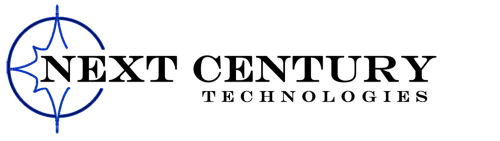October 27, 2025
Just like you wouldn't drive without buckling your seat belt or leave your office door unlocked overnight, you shouldn't navigate the online world without enabling multifactor authentication (MFA).
MFA acts as a powerful second lock on your digital presence. Instead of relying solely on a password—which can be stolen, guessed, or phished—it adds an extra layer of security. This can be a text message code, a verification app prompt, or even a biometric scan. Even if someone steals your password, they won't get far without completing that additional step.
How One Simple Step Enhances Your Security
If using a password is like locking your front door, then MFA is the security system you activate before bedtime. While not mandatory, it's a crucial line of defense that keeps you safe if your password protection fails.
MFA introduces a quick extra verification step to confirm it's truly you accessing your account. Known also as "two-step verification," "two-factor authentication," or "one-time password," these methods all reinforce your security by requiring two or more forms of identity confirmation before granting access.
MFA comes in many convenient formats—confirmation emails when creating accounts, security questions from banks, text codes, push notifications, and phone call verifications. Most take just a tap or code entry to complete.
Why MFA Is Your Best Defense Against Hackers
From your perspective, using MFA is quick and simple—just enter a code or tap a button. But for hackers, it's a significant barrier. If someone tries to breach your account, MFA instantly alerts you by sending a notification or a code request. This early warning gives you time to change your password and safeguard your data before it's compromised.
MFA effectively blocks unauthorized access even if a password is stolen or an employee is tricked into sharing login details. In fact, Microsoft reports that enabling MFA cuts account compromise risks by over 99.2%, soaring to 99.99% for accounts with MFA activated.
Essential Accounts to Protect With MFA
Prioritize enabling MFA on these critical platforms:
- Banking and financial applications
- Email accounts and cloud storage services
- Social media profiles
- Work-related logins containing sensitive client or proprietary information
Setting up MFA is generally straightforward. Many major platforms have built-in options—simply activate the method that fits best into your routine. Incorporating an authenticator app boosts security on staff and business accounts.
In summary, MFA is an easy, cost-free step that blocks the vast majority of cyberattacks targeting your accounts. Taking just a few minutes today to set it up can save you from extensive headaches, data loss, and costly recovery efforts in the future.
The simplest way to implement MFA is by consulting your IT provider. A skilled Managed Service Provider (MSP) can streamline the process and ensure optimal setup. If you need expert cybersecurity guidance, click here or call us at 859-245-0582 to arrange a Discovery Call with our professionals.