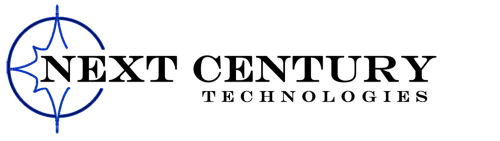July 16, 2020
We take many steps to protect our information and privacy when using devices at home or within the office. However, if your device has a keylogger installed, the data you search, websites you are visiting, and login credentials you are entering can all be easily accessible to a cybercriminal. A keylogger is designed to record and track anything you type into a device.
Don’t worry, this is not a standard application that comes installed on every new computer. This type of spyware needs to be installed by a user on the device. Although it may sound easy to avoid such an action, cybercriminals use their clever tricks, which are not always easy to spot and prevent.
A keylogger can be installed a number of ways. For example, one could be installed through an infected website you visit, a phishing email with an attachment you opened, or via a phone scam in which you are tricked into personally installing it yourself. When a keylogger is installed, it’s not so easy to tell. This program is designed to work quietly in the background to record and steal the data you are entering without harming the computer, or drastically impacting performance.
So, just logging into your mobile banking website could show the cybercriminal the bank you use, your username, and most importantly, your password, plain as day. With this information in hand, the cybercriminal could look to sell this data and information on you on the Dark Web.
While it may not be easy to tell if your device is infected with a keylogger, there are some steps you can take to protect yourself and your devices:
- Be watchful for the clever tricks a cybercriminal could pull to get you to install a keylogger on your device in the first place.
- Ensure that all your devices, at work and at home, are protected with the appropriate anti-virus, anti-malware, and anti-spyware tools.
- Keep devices and applications fully patched and updated with critical security updates.
- Also, implement two-factor authentication on all critical accounts.
Want more cybersecurity tips to help keep your business safe & secure? Sign up for our email newsletter and have new articles & tips delivered straight to your inbox monthly.