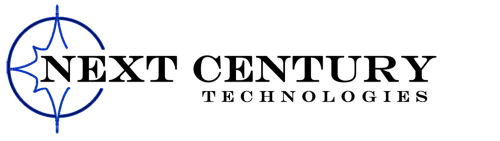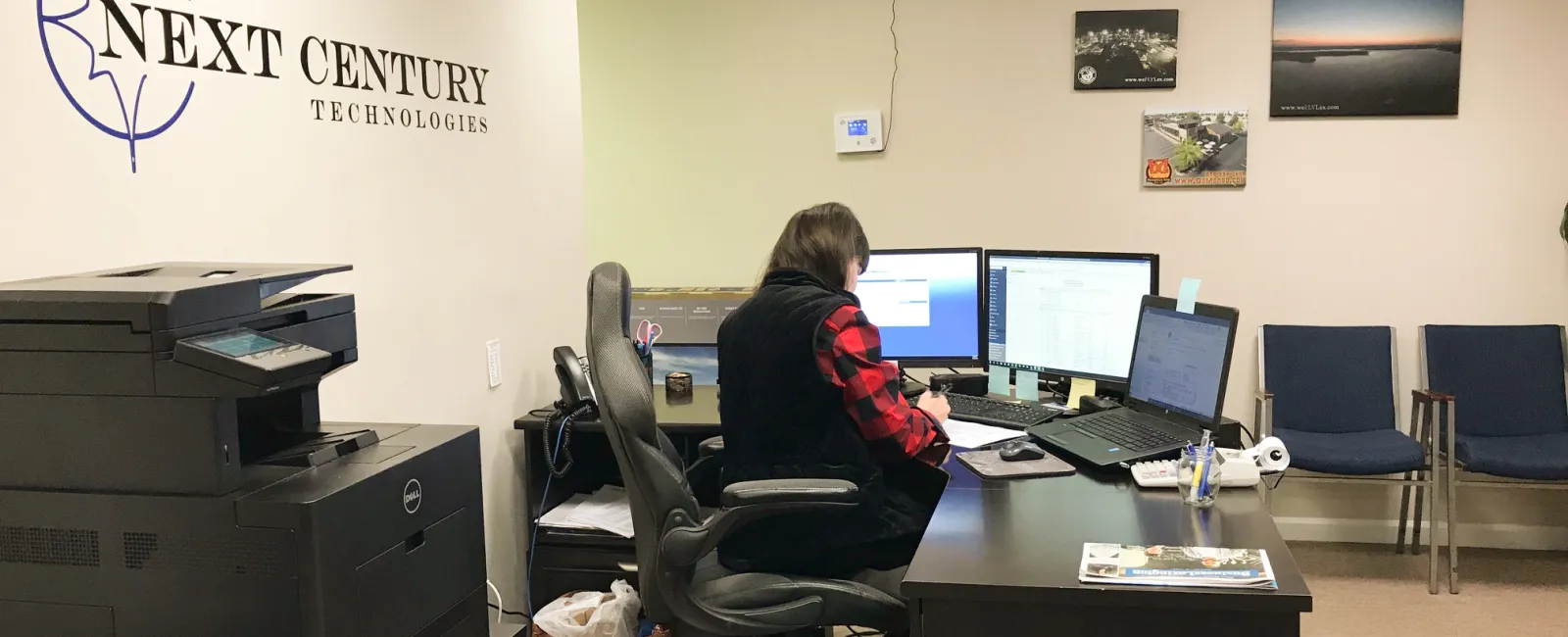March 27, 2020
Thanks to the Coronavirus, work from home has taken on a new significance. Most companies from the services industries must adapt to work from home or risk a shutdown from local governments trying to keep people out of the workplace. In this blog we will do a case study on ourselves. Who are we? Next Century Technologies is an IT consulting firm that focuses on managing IT for other companies (kinda like outsourcing, read about it here). So we should have this work from home stuff all figured out, right? Not so fast, there is a lot more to it than just technology.
How We Started Working from Home
We started long ago with developing our own disaster recovery plan. Disaster recovery plans can be simple or complex, but even a simple one can go a long way if well-written. Basically the best way to start is to ask yourself, “What happens if my building burns down?”. For a pandemic virus we ask, “What happens if our building is ok, but we can’t work in it?”.
When We Started Work from Home
On March 12th, we sent an email to all our clients alerting them that we will stop on-site visits except in cases of emergencies. We also stated we were prepared to work from home and to call our usual number for support. Most importantly, we told everyone we were prepare to help them with their work from home plans as well and to contact us ASAP to being prepping now. And those clients called.
On March 13th, we had an staff meeting to review our preparedness. All was good except for our Office Manager who had a laptop, but needed a way to remote into our server to access Quickbooks. No problem, our video conference PC had a copy of Quickbooks on it, so she took the laptop and docking station home and practiced remoting into the video conference PC. On Monday, March 16th, we held our final staff meeting – we were going full work from home on Tuesday, March 17th. However, we had orders out and shipments were due to come in each day the rest of the week. No problem, I offered to work by myself all week at the office so those shipments could be accepted. That Tuesday my husband and I broke out the Clorex wipes and cleaned everything in the office. The staff all stayed home except for the occasional on-site visit.
A Typical Work from Home day for Next Century Technologies
Every day we have a video conference meeting hosted in MS Teams right at 8:30AM. All staff are required to attend, with cameras and shirts on. That meeting can last up to an hour. Its a check-in to see how people are doing health-wise, what they are working on for the day and to review any new events with Coronavirus that could impact our company. Throughout the day we will use MS Teams to communicate with each other. We don’t pick up the phones much, but we can. Support calls come into our hosted VoIP solution, where they are routed to different extensions until it finds an employee who can answer it. Look for our upcoming blog on our work from home tools to see how this works.
At the end of the day, around 4PM, everyone does a final check in on Teams. No video required, just a few quick sentences about how your day went. Its usually more than a few sentences because folks like to list out everything. Both myself and the Service Manager review them and offer assistance if needed.
The Challenges and the Wins from our Work from Home Experience
Shipping is a challenge! Shipping to our office meant someone had to be there to accept it. Drop shipping to a client sounds good until you realize they must have someone there to receive it. I could ship to my house, but they like to leave boxes full of expensive tech stuff right on my front porch and sneak away without ringing the doorbell. This will be an ongoing challenge for certain.
The company checkbook is a challenge. I want the Office Manager to write the checks, but I don’t want it at her home and I don’t want it at mine. So it stays locked up at the office and for the occasional check to write, she will go to the office. Keep in mind, we do rotate staff in and out of the office so no two are there at the same time. All staff has access to Clorox wipes and are encouraged to wipe the public areas down when they arrive.
US Mail is a challenge. We do have a mail slot, but we still have a lot of clients that want to write checks. So the mail has to be checked a few times a weeks and again, the Office Manager will deposit them once a week.
The wins. We love our tech tools! We could not do this without our phenomenal VoIP solution, which you can read about here, and our collaboration tools, file sync-n-share software, and our remote control software. All of which are cloud-based. Those cloud-based solutions really shine in times like these. Look for a future blog describing in more detail our tools that make this work from home work!
Another win is that every employee already had access to a company laptop. Laptops are scarce because China’s workforce was hit hard by Coronavirus and their factories had to sit idle, causing a shortage in the US. Then everyone in the US bought all the stock for work from home. China is going back to work, but laptops are still pretty scarce. The laptops we do see back cost at least 20% more than they were before Coronavirus hit.
Need Help with Work from Home?
Watch for more blogs on work from home topics soon like cyber security concerns and great tech tools. We will continue to offer tips and tricks so check out our Facebook page or LinkedIn pages. We will also be offering a newsletter soon because the IT landscape is changing to quick. Struggling with work from home? Reach out to us, we can help. Call us at (859) 245-0582 or reach out to me by clicking the yellow box below titled “Schedule time with me”.
Want more cybersecurity tips to help keep your business safe & secure? Sign up for our email newsletter and have new articles & tips delivered straight to your inbox monthly.